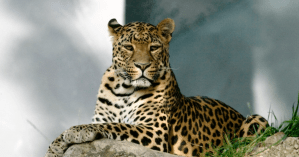Key Tips for a Stress-Free Microsoft Office Experience

Is Office 365 causing you frustration? You’re certainly not the only one! With its multitude of features and frequent updates, staying on top of everything can feel overwhelming. But don’t give up just yet! Discover these seven insightful tips that will help you enjoy a smooth and stress-free Office 365 experience.
Use the Search Function
To find what you need quickly, use the search function. The search function is a helpful tool that can save you time and energy. When you use the search function, you can avoid feeling overwhelmed by Office 365.
The search function is located in the upper right-hand corner of Office 365. To use it, simply type in a keyword or phrase. The search function will then return a list of results that are relevant to your query.
One of the great things about the search function is that it is not limited to just document titles. It will also search through the contents of documents, email messages, and even calendar entries. This means that you can find what you’re looking for, even if you don’t remember the exact title or location.
Try Automatic Updates
Microsoft Office 365 is a constantly updating program that offers users new features and security updates on a regular basis. Taking advantage of these automatic updates can help reduce stress by ensuring that you always have the most up-to-date version of the program. Additionally, automatic updates can help prevent problems caused by using an outdated version of Office 365.
You can set your updates to install automatically so that you don’t have to remember to do it yourself. You can also choose to be notified before an update installs so that you can be prepared for any changes. Finally, you can check the Office 365 website or blog for information about what’s new in the latest update. By taking advantage of automatic updates, you can ensure that you’re always using the most up-to-date version of Office 365 and that your stress levels are kept to a minimum.
Create a Backup Plan
Backing up your data is important to protect against data loss. There are a few different ways you can back up your Microsoft Office 365 data. One way to back up your Office 365 data is to use Microsoft’s own backup solution. This service backs up your data to the cloud so you can access it from anywhere. The other way to back up your Office 365 data is to use their on-premises backup solution. This solution stores your data on an on-premises server.
Once you’ve decided which backup solution you want to use, you’ll need to set it up. Microsoft has detailed instructions on how to do this for both their online and on-premises backup solutions.
Manage Your Email
To manage your email in Office 365 effectively, it is important to understand how the inbox works. The inbox is where all of your emails will appear when they are first delivered. You can think of the inbox as a holding area for your emails. From the inbox, you can decide what to do with each email. You can read it and then file it away, or you can delete it if you don’t need it.
One way to manage your email is by using the sorting and filtering options. Sorting options allow you to view your emails in a certain order, such as by date or by sender. Filtering options allow you to view only certain types of emails, such as those with attachments.
Another way to manage your email is by creating rules. Rules are like filters, but they automatically take action on the emails that meet the criteria you specify. For example, you could create a rule that automatically deletes all emails from a certain sender.
You can also manage your email by archiving messages that you no longer need. Archiving removes messages from your inbox but saves them in case you need them later.
Stay Organized
It is important to stay organized when using Office 365 in order to be productive and efficient. There are a few ways to stay organized when using Office 365. Staying organized when using Office 365 will help you get the most out of the program.
One way to stay organized when using Office 365 is by taking advantage of its features. For example, Office 365 lets you create groups. Groups are a great way to organize email conversations and calendar events with other people. You can also use groups to share files and work on projects together. To create a group, go to the Office 365 homepage and click on the Groups tab. Then, click on the Create button.
Another way to stay organized when using Office 365 is by creating folders. Folders can be used to store emails, documents, and other files. To create a folder, go to the Microsoft Office 365 homepage and click on the name of the application you want to use. Then, click on the Folder tab and select New Folder.
Utilize Support
One of the best tips for reducing stress when using Office 365 is to take advantage of the support that is available. There’s a number of ways to get support for Office 365, including online forums, chat features, and phone support. If you run into problems with Office 365, utilizing support can help you resolve them quickly and efficiently. Utilizing support can also help you learn new features of Office 365 that you may not be aware of.
For online forums, a simple search can lead you to many different websites where users post about their experiences with Office 365. You can read through these posts to see if anyone has had a similar problem to yours and find out how they were able to resolve it. Phone support is always an option if you’re unable to resolve your issue through other means. Microsoft offers 24/7 phone support for Office 365, so you can always give them a call if you’re having trouble.
Take Breaks
It’s important to take breaks when using Office 365 so that you don’t get overwhelmed. The demands of work can be constant, and it’s easy to get lost in the shuffle and feel like you’re never catching up. But it’s important to remember that taking breaks can actually help you be more productive.
Taking breaks can help you stay focused and avoid burnout. If you’re feeling frazzled, step away from the computer for a few minutes and take a walk, or make yourself a cup of tea. It might seem counterintuitive, but taking a break will actually help you refocus and come back to your work feeling refreshed and ready to tackle whatever comes your way. Don’t be afraid to take a break if you need it – your productivity will thank you later.
This text was generated using a large language model, and select text has been reviewed and moderated for purposes such as readability.